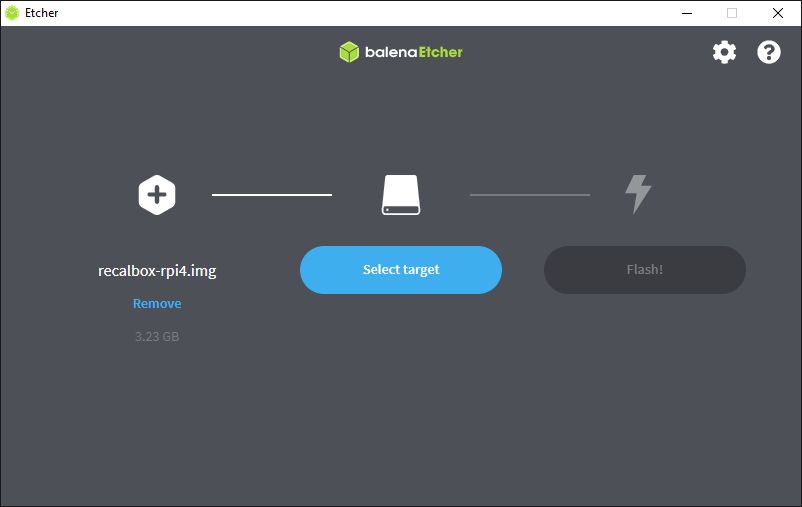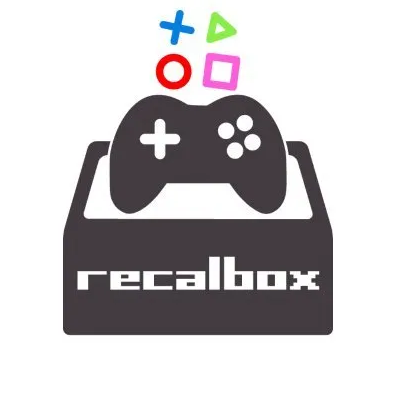
Figure 1: Recalbox logo
Recalbox is an OS, like RetroPie, made with retro gaming in mind. Recalbox can be installed on any computer, including the Raspberry Pi, and includes many indie games, as well as the ability to emulate a large variety of retro gaming consoles.
It also natively supports the PiBoy DMG, and can be installed quickly and easily.
There are two ways to install Recalbox on your PiBoy DMG.
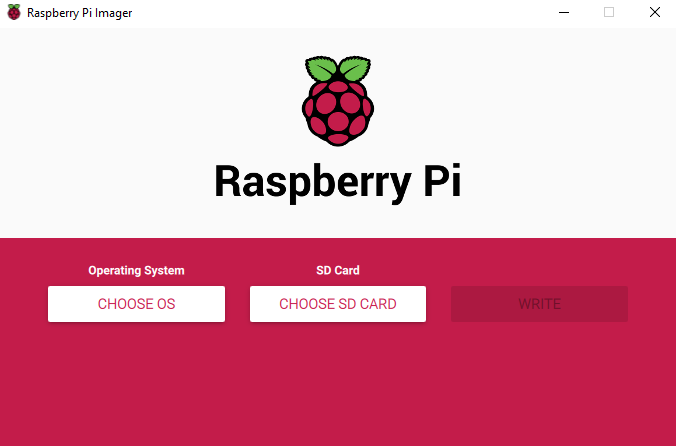
Figure 2: Raspberry Pi imager
Method 1.
- To start, remove the micro SD card, and insert it into your computer's card reader.
- Install Raspberry Pi imager. This tool is available for windows, macos, and linux.
- Launch Raspberry Pi imager, and select the OS. Recalbox can be found under "Emulation and game OS." There are multiple versions available, be sure to pick the version for the model pi you are using.
- Once you have selected the correct OS version, click on "choose storage" and select your SD card from the list.
- Click "write" to write the Recalbox image to your SD card. Do not remove the SD card until the program is finished writing.
- Once finished, remove the SD card and insert it into the PiBoy DMG and turn it on. When turning it on for the first time, give it a moment to complete set up. If after switching the device on, the LED flickers and goes out with nothing happening, give it a moment and then trying switching it off and back on. It should then complete set up.
- Once the device is fully booted up for the first time, press START to enter the main menu. Scroll down and select "ADVANCED SETTINGS." NOTE that in Recalbox menus, the buttons B and A are reversed from how they are labeled on the PiBoy DMG.
- At the bottom of the advanced settings menu, select "RESET TO FACTORY SETTINGS." This will help ensure that when booting up the device in the future, it retains compatability with the PiBoy controller.
- When resetting to factory settings, the device will power off. Move the power switch back to the off position. Recalbox is now fully installed, and you can turn the system on normally.