The RetroPie emulation suite allows you to map buttons however you’d like. Buttons are mapped during the first boot of RetroPie and can also be mapped per emulated system and per individual game. The process is the same for each and is done via a graphical dialog displayed on the screen. Below you’ll find two images that show the suggested mapping for the PiBoy DMG’s controls.
See the button mapping instructions on RetroPie’s website at this link.
One of our videos features a short section on mapping buttons. See the relevant section here.
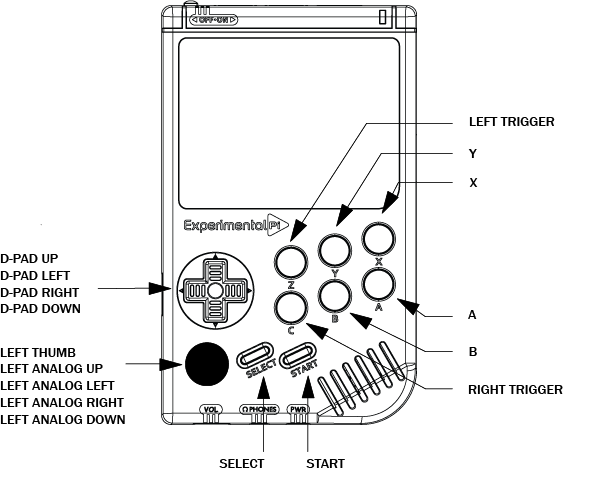
Figure 1: Mapping for the buttons on the front side of the PiBoy DMG.
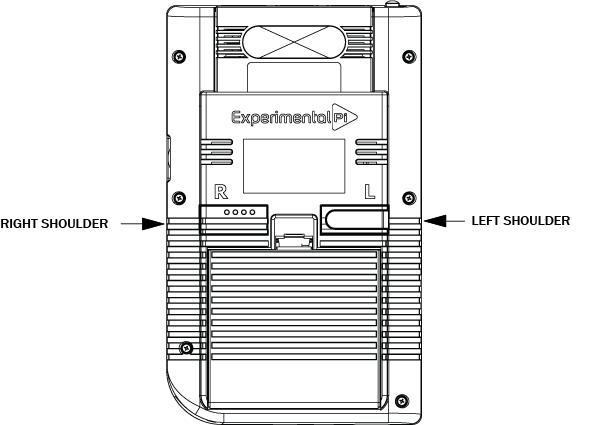
Figure 2: Mapping for the buttons on the back side of the PiBoy DMG.
