Analog Joystick

Figure 1: The PiBoy DMG with it’s prominent new joystick.
The latest design change to the PiBoy DMG is the additional of an analog joystick. When emulating systems like the N64 and Dreamcast the joystick is a necessity for playing many of the games for these systems. As shown in the photo, the joystick is located in the lower left-hand corner of the system. The joystick also functions as a ninth button, it can be clicked just like any other button.
Support for a Variety of Raspberry Pi Boards
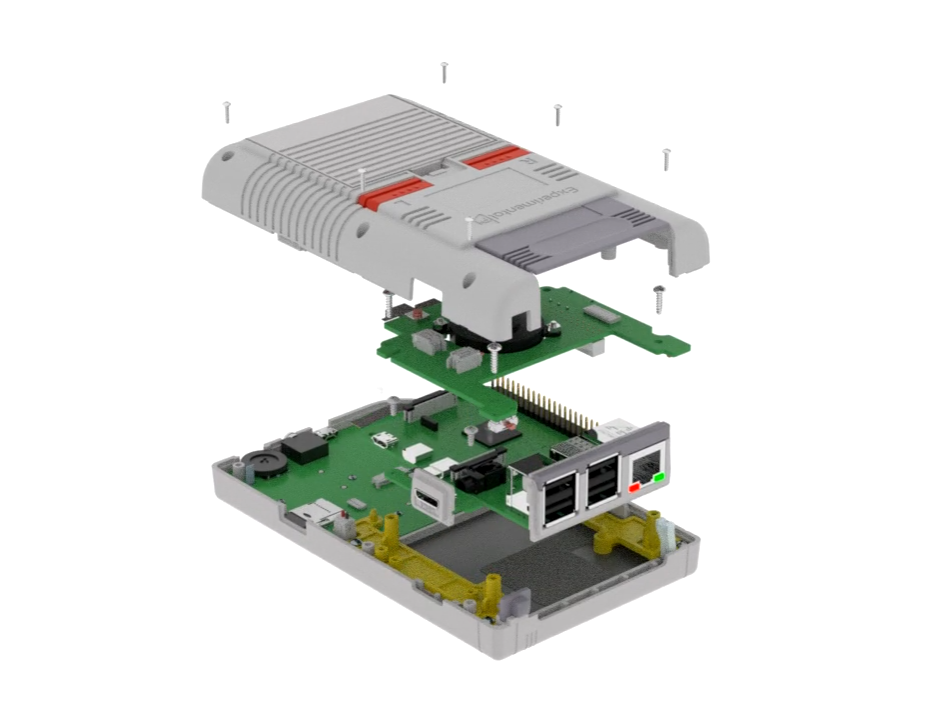
Figure 2: The disassembled PiBoy DMG shown with a Raspberry Pi 4.
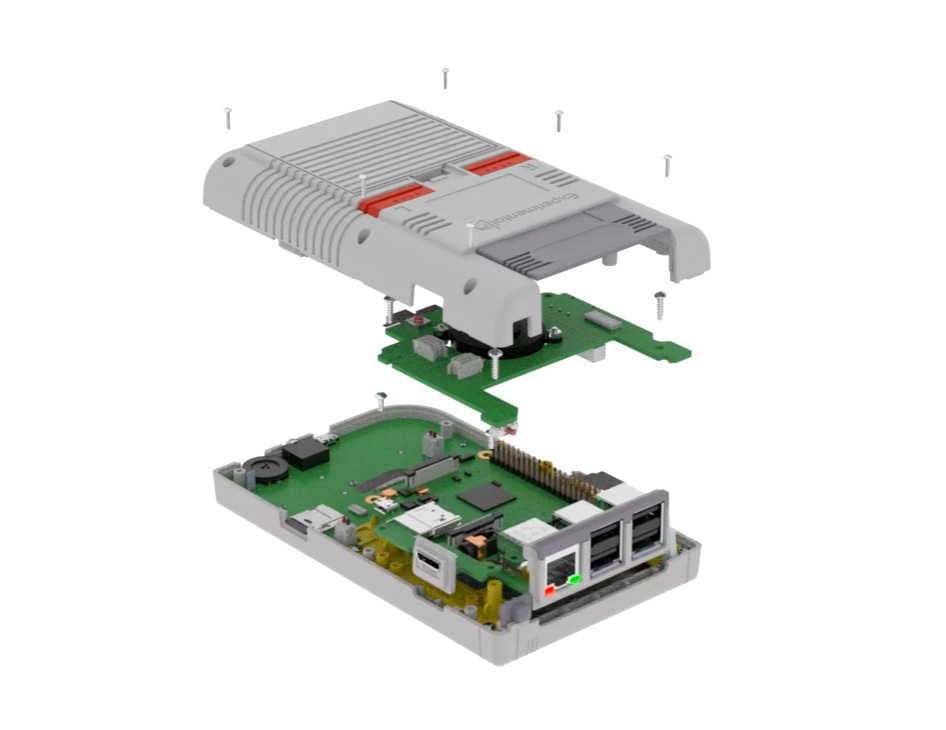
Figure 3: The disassembled PiBoy DMG shown with a Raspberry Pi 3.
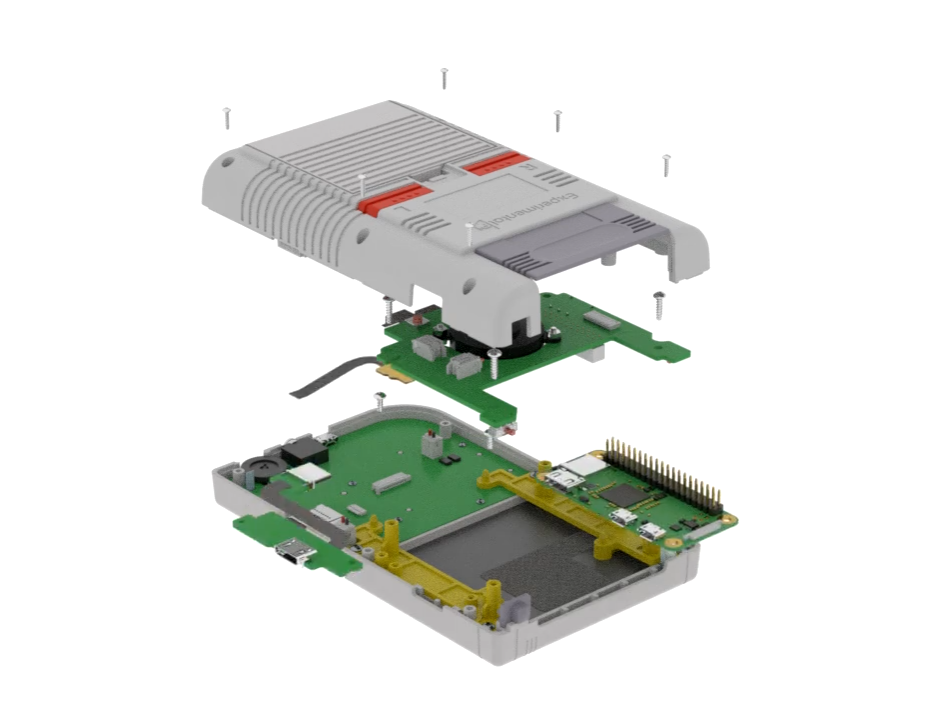
Figure 4: The disassembled PiBoy DMG shown with a Raspberry Pi Zero.
The other big design change to the PiBoy DMG is the ability to use several different Raspberry Pi boards. The PiBoy can now use the Raspberry Pi 3, Raspberry Pi 4 and Pi Zero boards. You can select the Pi model to use based on the game systems that will be emulated and desired power consumption. Also, if you happen to have a suitable Pi laying around from previous projects you can drop it into the PiBoy and turn it into a powerful handheld gaming system.
Previous Features Remain

Figure 5: An overview image of the new PiBoy DMG design.
All of the previously detailed features of the PiBoy DMG have been kept in the new design of the system. The PiBoy still features a large and colorful LCD screen, 4500 mAH battery pack and 8 buttons. For a full rundown of the PiBoy’s feature see this article as well as this one.
